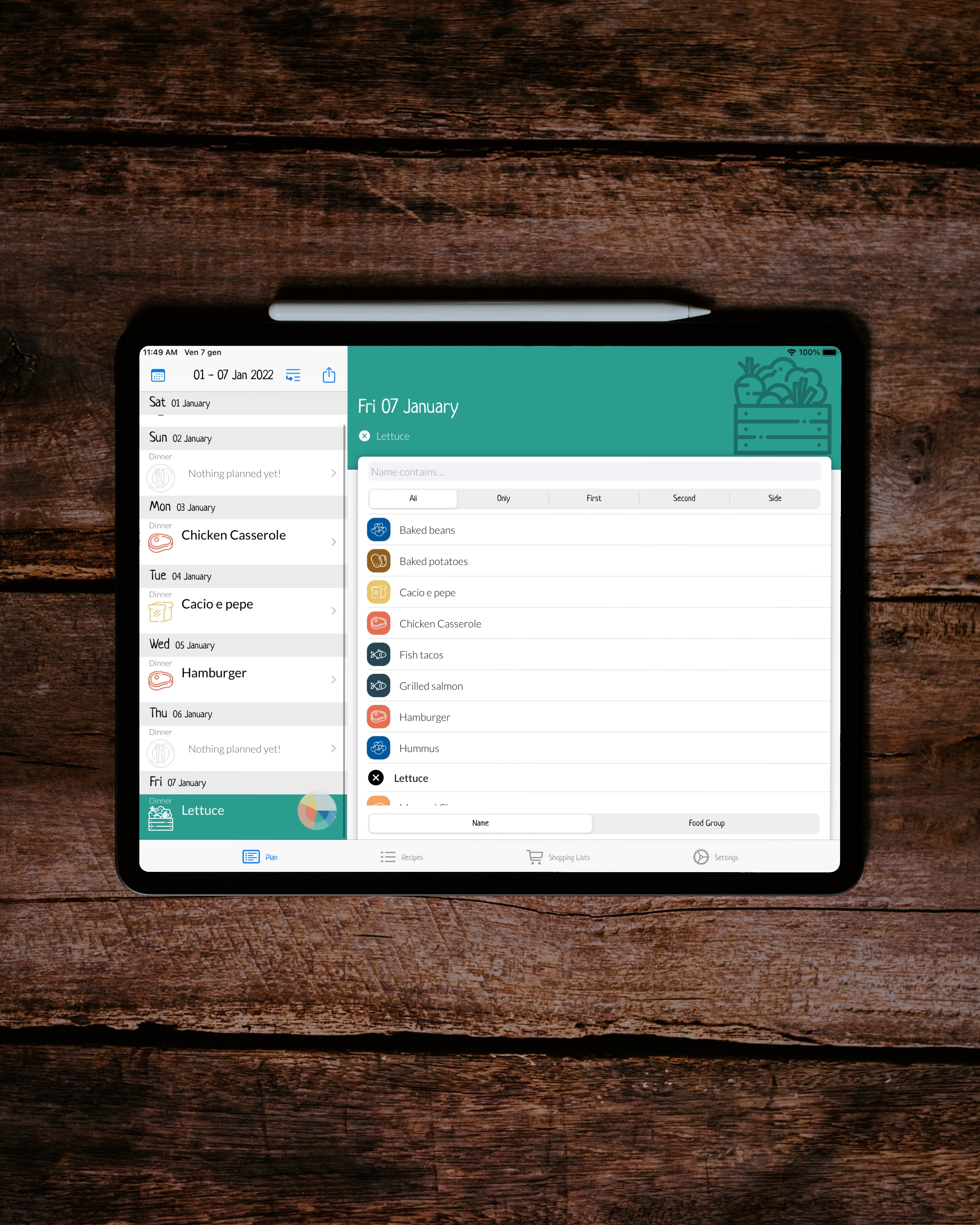Press Kit
Download the full press kit for high resolution images and screenshots
Basic Data
App Store
https://apps.apple.com/us/app/menu-plan-meal-scheduler/id1488928247
Developer
Davide Benini
Requirements
iOS 14 or later
Languages
Dutch, English, French, German, Italian, Spanish, Brazilian Portuguese, European Portuguese
Pricing
Insert up to seven recipes in the free version; unlock recipe limits and all features with a paid subscription.
Prices vary by geographical region.
Promotional Video Link
How Menu Plan was born
Meal Planning is a straightforward but very powerful technique.
By setting aside 5 minutes a week to plan your meals, you can improve your diet, save money and save time.
Davide has always been interested in cooking and nutrition. A passionate home cook himself, he has read a number of books on nutritional theory and principles. There are many takes on food and nutrition, but most of them agree on one basic principle: the most varied your diet, the better your health.
When their first kid started eating solid foods, Davide and Michela (his wife) needed to feed themselves and their kid a varied diet, so they resorted to meal planning.
After a few months of meal planning, they found out that this technique had the welcome side effect of freeing a lot of time: shop once a week, and never wast time deciding “what’s on the table tonight”. What is more, meal planning saves money: when shopping you have a list with exactly the ingredients you need. Every week planning becomes easier, because you can see what you previously cooked, and directly pick from your recipes list.
Davide and Michela used pen and paper for a while. Then they moved to planning on a shared iCloud calendar.
Being a developer, Davide eventually built Menu Plan, to make meal planning faster and easier.
The first version was built around 2017, and used privately by Davide and Michela for their meal planning flow.
When SwiftUI was launched, Davide built Menu Plan from scratch, to take advantage of the new features an polish his app UI.
Menu Plan was refined and eventually launched as commercial app in 2021.
Short App Presentation
Menu Plan is a new app to make meal planning as easy as it gets.
Add your recipes, put them on the calendar, generate a list and go shopping for food.
Start using the app straightaway, there’s no need to create an account: Menu Plan syncs to your Apple ID, so your data are the same on every Apple device.
Menu plan groups foods into 8 categories, represented by colorful icons. By looking at Menu Plan you can instantly see what is missing on your weekly plate; maybe you’re eating too much cheese and could add some veggies? If you wwnt to use a different system, you can customize food groups: change their name, color, icon, or add new ones altogether.
If you add ingredients to your recipes, Menu Plan automatically generates your shopping lists based on your calendar.
If you enable nutrition features, you can add macronutrients data to your recipes. Macros will be imported automatically when available on web recipes. If you enable HealthKit sync, your macro will be synced to the health app.
Share your meal plans with another iCloud user, so you both see the same recipes and menus. Grant them full access, or invite another user as read-only.
Save meal plans and shopping list to iCloud calendar and to the Reminder app.
Print your meal plans choosing from a number of colorful palettes.
Enable vocal assistant integration, and ask Siri or Alexa about your meal plans.
Detailed Features list
General
- Recipes are categorized by food group: meat, vegetables, grain, fish, egg, potato, cheese, legumes
- If you want different categories, you can customize food groups, editing them or adding new ones.
- Recipes are categorized by course: only course, first course, second course, side dish
- Recipes can be imported from popular websites, together with their ingredient; or they can be inserted manually
- All data are saved to iCloud, so they are automatically migrated to each device associated to the same iCloud account
- If you enable nutritional features, your meal macronutrients will be displayed; theyc an also be optionally synced with the Health app.
- Data can be shared with another iCloud account
- Dynamic type and accessibility support
- Dark theme support
Intro Screen
- Decide which meals to manage (any combination of breakfast, second breakfast, lunch, snack, dinner, night snack)
- Set your dietary choices (exclude meat and/or fish)
- All of the above can be modified later in the Settings screen
Calendar screen
- 7 days view of your menu
- Choose first day via a date picker (must not necessarily be Monday or Sunday)
- Tap a meal to set its menu
- Swipe left or right for previous/next week
- Export your week plan to the system calendar
Meal screen
- Pick one or more meals from your recipes repertoire
- Filter recipes by name or course
- Sort recipes by name or food group
- If your recipe is not here, you can add it from this screen
- If you have enabled nutritional features, you will see your meal macronutrients information
Recipes
- All of the recipes you have previously inserted are here
- Filter recipes by name or course
- Import recipes from websites
- Insert recipes manually
- Add unlimited recipes (subscription required); 7 recipes limit without subscription
- Tap recipe to edit it
Recipe Import
- Browse to your a recipe page
- Import the recipe, together with its ingredients
- Works with the most popular websites
Edit recipe screen
- Change recipe name, food group or course
- Add ingredients to the recipe
- Add a description to the recipe
- If you have enabled nutritional features, you can add macronutrients information
Ingredient screen
- For each ingredient you can specify quantity and unit of measurement. There are no complicated forms to fill; just a simple field with smart autocompletion, which recognizes ingredients, quantities and unit of measures.
- Ingredients can be fine-edited, to alter quantity and unit of measure.
Shopping screen
- Generate a shopping list for the current 7 days, next seven days
- Generate a shopping list for any time interval (subscription required)
- Browse all shopping list
Shopping list
- Lists are automatically generated
- Lists group ingredients by aisle
- Each ingredient can be checked on unchecked; this action is persisted, unless you modify an ingredient quantity
- Export the list to the system Reminders app
Settings screen
- Customize food groups: edit the existing ones or add new ones. Set some food group ot hidden if you want to keep them around.
- Decide which meals to manage (any combination of breakfast, second breakfast, lunch, snack, dinner, night snack)
- Enable nutritional features to track your macros
- Set the time of your meals, so they are correctly exported on the calendar
- Set the destination calendar for exporting meals
- Set the destination Reminders list for exporting shopping lists
- Edit previously inserted ingredients (subscription required)
- Sort aisles so that shopping lists sorting will match your supermarket layout (subscription required)
- Bulk import recipes form a CSV file (subscription required)
- Set up integration with Siri and Alexa
- Print your weekly menu
- Choose a varity of colorful palette for yuor print
- Printables genaration: print empty plans to be filled with pen or pencil
Widget
- Add a colorful widget for a given meal; the widget displays what’s on the menu today
- You can add a widget for each meal you manage (any combination of breakfast, second breakfast, lunch, snack, dinner, night snack)
Automation
- Siri Shortcuts integration: 12 custom actions to use in Shortcuts
- Web hook: post a JSON representation of your plan and shopping list to any service
- Vocal assistant integration: Siri and Alexa
- With the nutritional feature enabled, meal macros are synced to HealthKit
Recipe Share Extension
- Import recipes straight from Safari or your favourite iOS browser
- Get recipe data and ingredients
About the developer
Davide Benini is a freelance iOs designer and developer.
He has got himself an English Lit degree and a PhD in Irish literature. After a brief period working as a technical translator, he started pursuing on his passion for computers and development.
A long time Mac user, Davide has been working on iOS ever since the first SDK was released.
He has worked on a huge number of projects, mostly with the good folks at NTNext and with his pal Filippo.
Davide has to other apps on the App Store, Read Me Aloud and Nota ABC.
Davide is married to Michela and has two kids, Federico and Caterina.
When not coding or playing with his kids, Davide plays Irish music on the fiddle and mandolin, or tends to his vegetable garden.
You can find some extra info on Davide on his country life blog, quagliodromo.it, or his work website davidebenini.it.
Icon
Promotional Video
Screenshots
Framed Screenshots
Lifestyle images


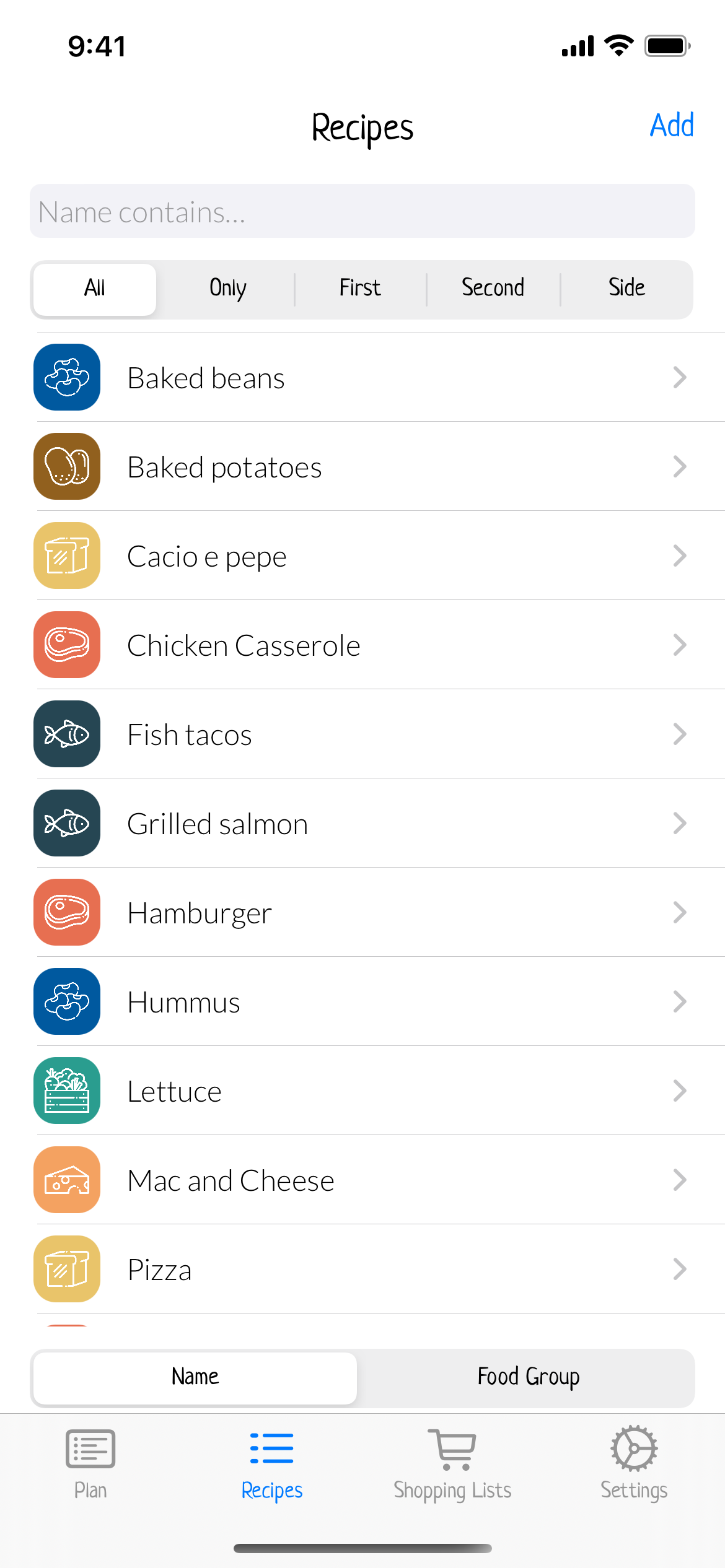

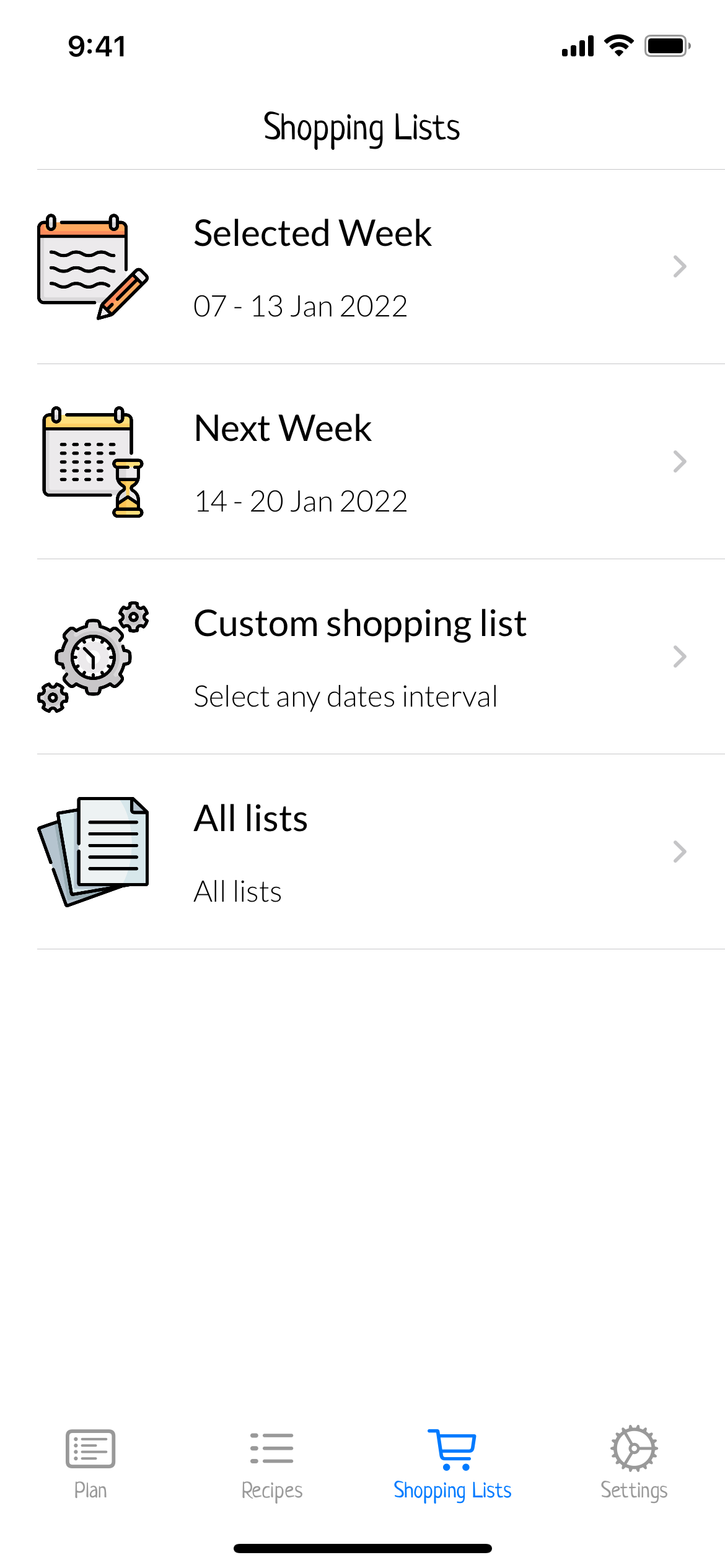
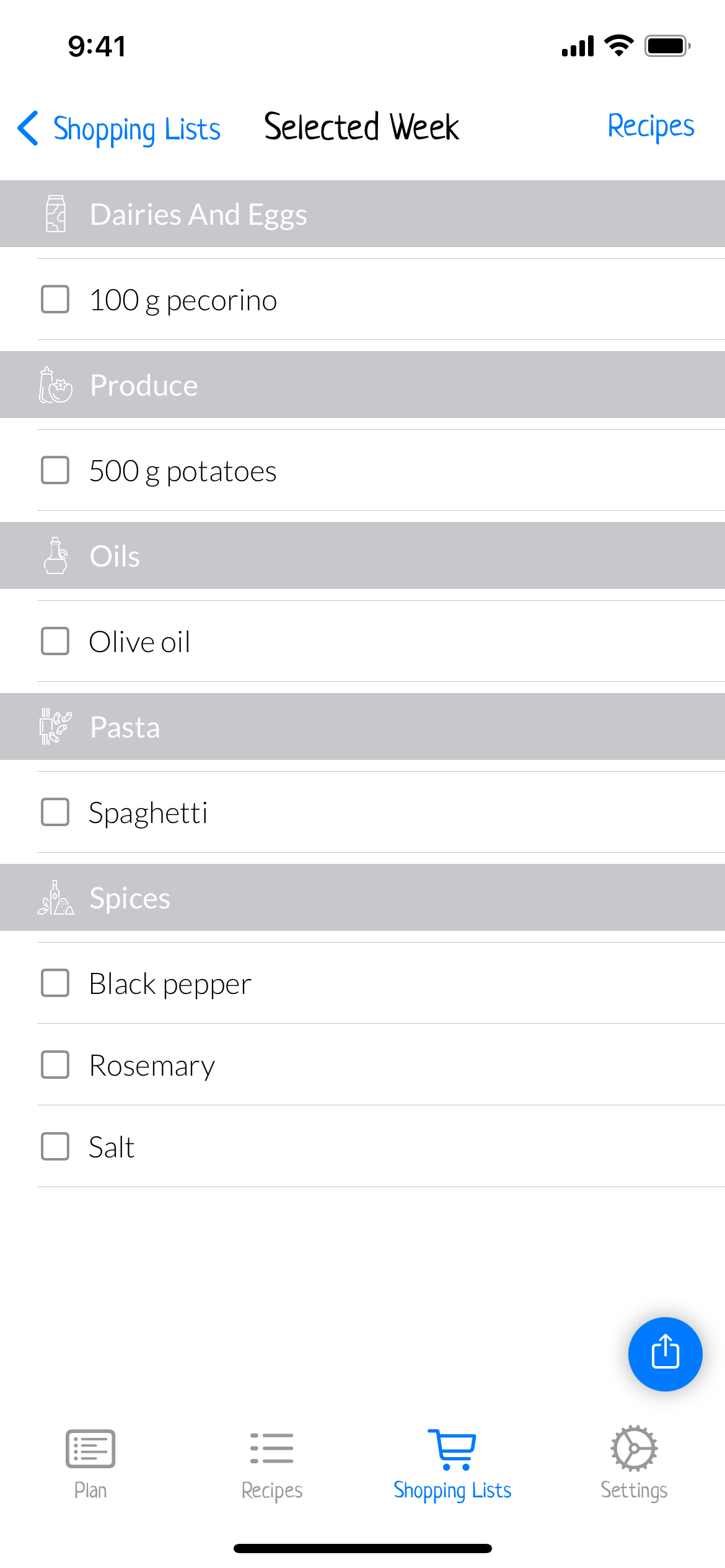




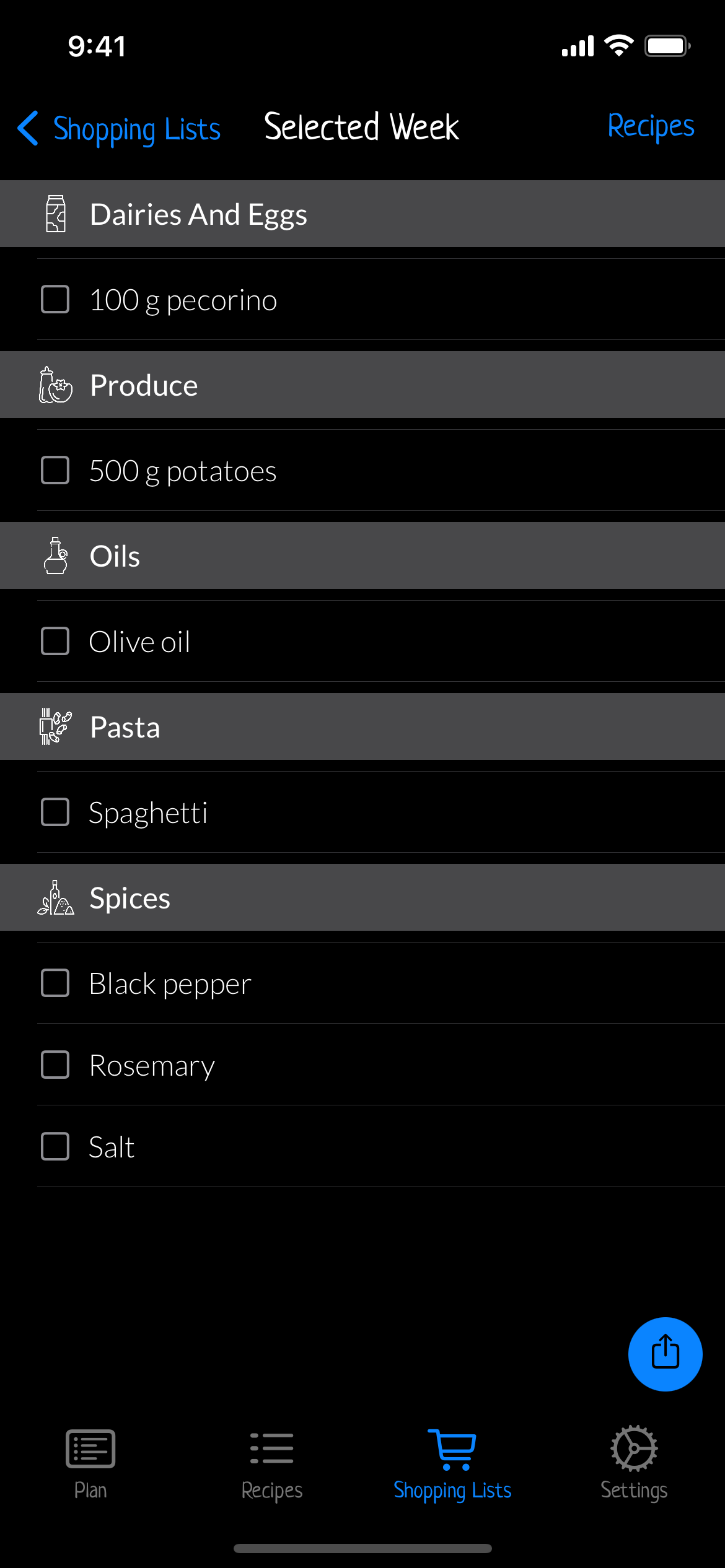
 (3rd generation)-1_Recipes.png)
 (3rd generation)-2_EditDay.png)
 (3rd generation)-1_Recipes.png)
 (3rd generation)-2_EditDay.png)



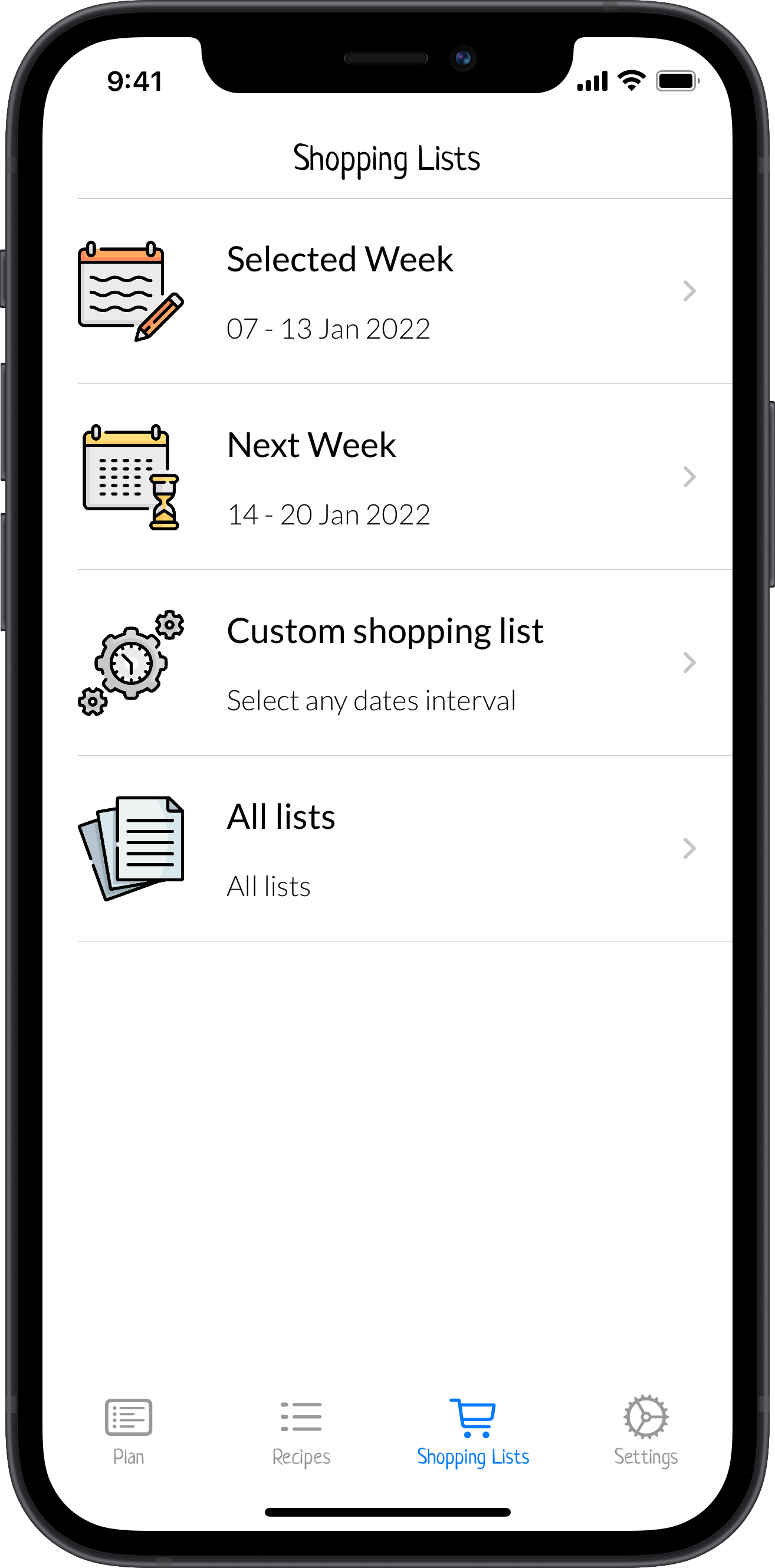

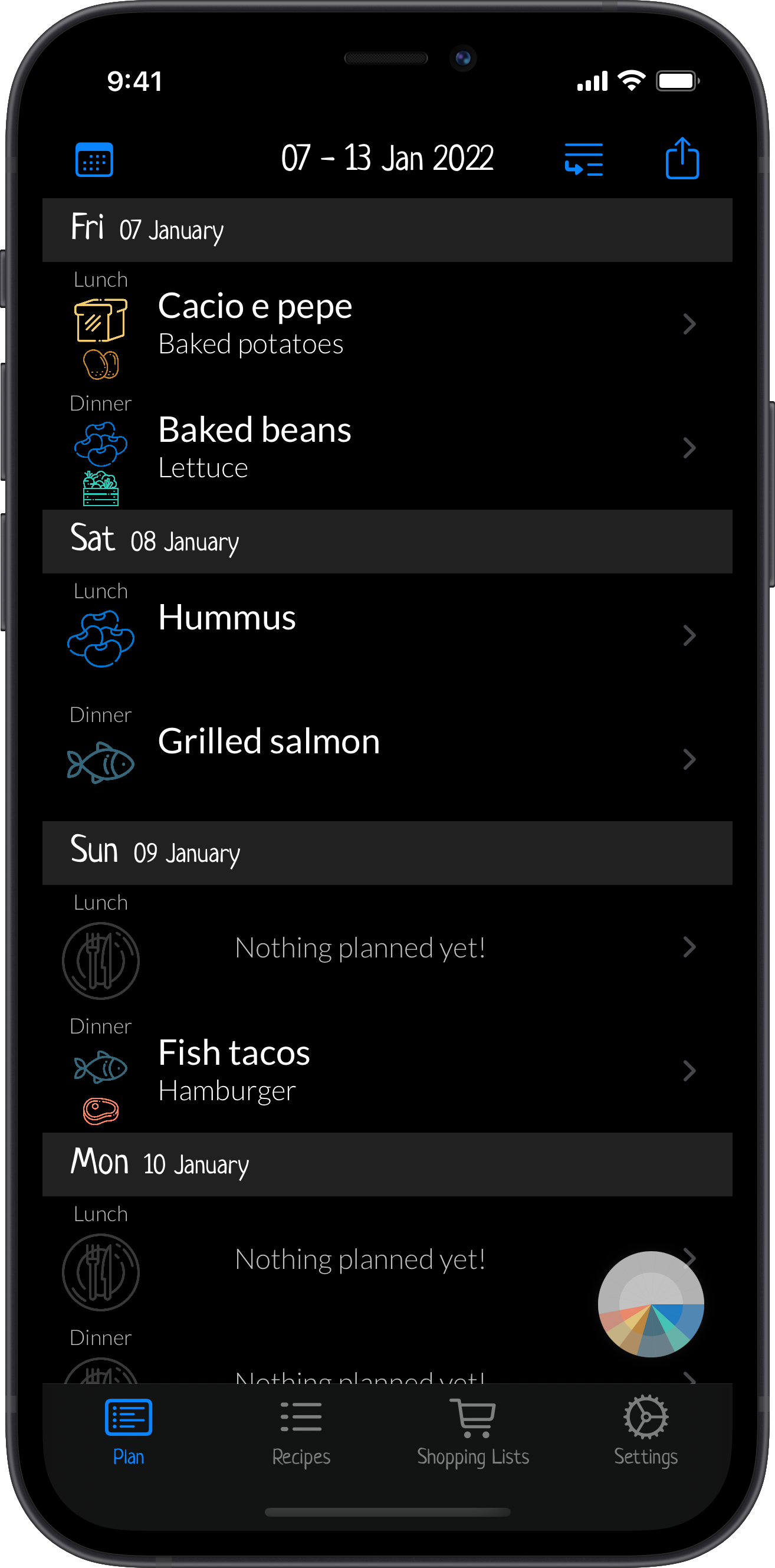




 (3rd generation)-1_Recipes_framed.png)
 (3rd generation)-2_EditDay_framed.png)
 (3rd generation)-1_Recipes_framed.png)
 (3rd generation)-2_EditDay_framed.png)